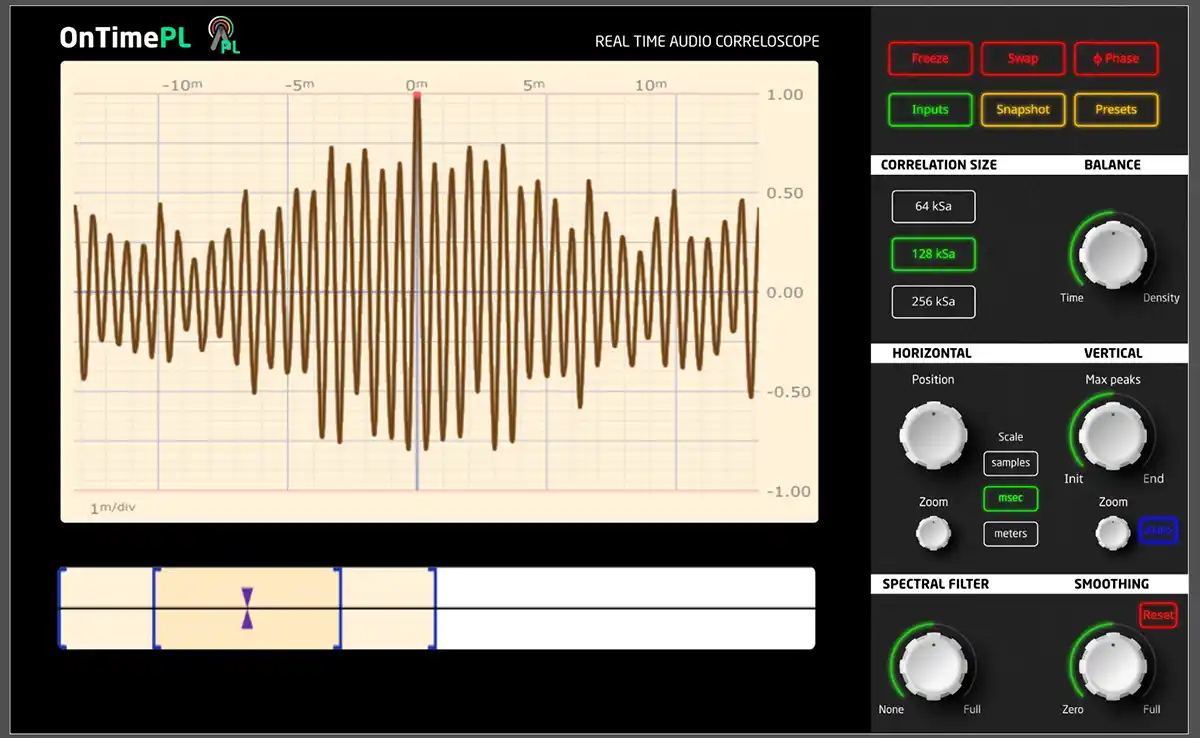Latency is one of those invisible problems in digital audio that every producer encounters but not everyone fully understands. It’s not as obvious as distortion or noise, yet it can make recording sessions frustrating, confuse musicians, and weaken the precision of your mix.
In this article, we’ll explore what audio latency is, why it happens, how it affects your workflow, and—most importantly—how to correct it effectively.
Audio latency is the delay between the moment a sound is produced and the moment you hear it through your system. In digital production, this delay is measured in milliseconds. While tiny amounts of latency are normal and often unnoticeable, higher values can disrupt the timing and feel of music.
For example, if a singer hears their voice back through headphones with noticeable delay, it becomes almost impossible to stay in time. Similarly, when musicians record together but each track is slightly delayed, the result can be a performance that feels disconnected or sloppy.
Latency is a byproduct of the digital audio chain. Each step in the process introduces small delays:
Every time audio enters or exits your interface, converters add a few milliseconds of delay.
The buffer temporarily stores audio data to prevent glitches. Larger buffers improve stability but increase latency.
Effects like linear-phase EQs, convolution reverbs, and lookahead compressors require more computation time, adding additional delay.
Sending signals out of the DAW to hardware processors and back in introduces round-trip latency.
In modern workflows, remote sessions and online streaming create even more latency challenges.
Left uncorrected, latency creates several practical and sonic problems:
Detecting latency issues can be tricky without the right approach. Here are some methods:
The good news is that latency correction is well within reach once you understand the causes.
When recording, lower your buffer (e.g., 64 or 128 samples) for real-time responsiveness. For mixing, raise it to avoid CPU overload.
Most DAWs automatically realign tracks based on plugin latency. Ensure this feature is active to keep everything in sync.
Freezing CPU-intensive tracks reduces live processing, minimizing additional delays.
Many audio interfaces offer “direct monitoring,” sending the input straight to the headphones with near-zero latency.
If tracks are already recorded out of sync, use tools like OnTimePL to measure and correct delays with surgical precision.
Latency in digital audio is unavoidable, but it doesn’t have to ruin your workflow or your mix. By understanding its causes and applying the right solutions—whether adjusting buffer sizes, using delay compensation, or leveraging specialized tools—you can keep your productions tight, musical, and frustration-free.
Modern music production demands accuracy, and latency correction is one of the pillars that ensures your mix sounds professional. With careful monitoring and tools like OnTimePL, you can detect and eliminate timing problems before they compromise the groove, clarity, or impact of your music.
When latency is under control, your recordings don’t just line up—they connect, breathe, and inspire.