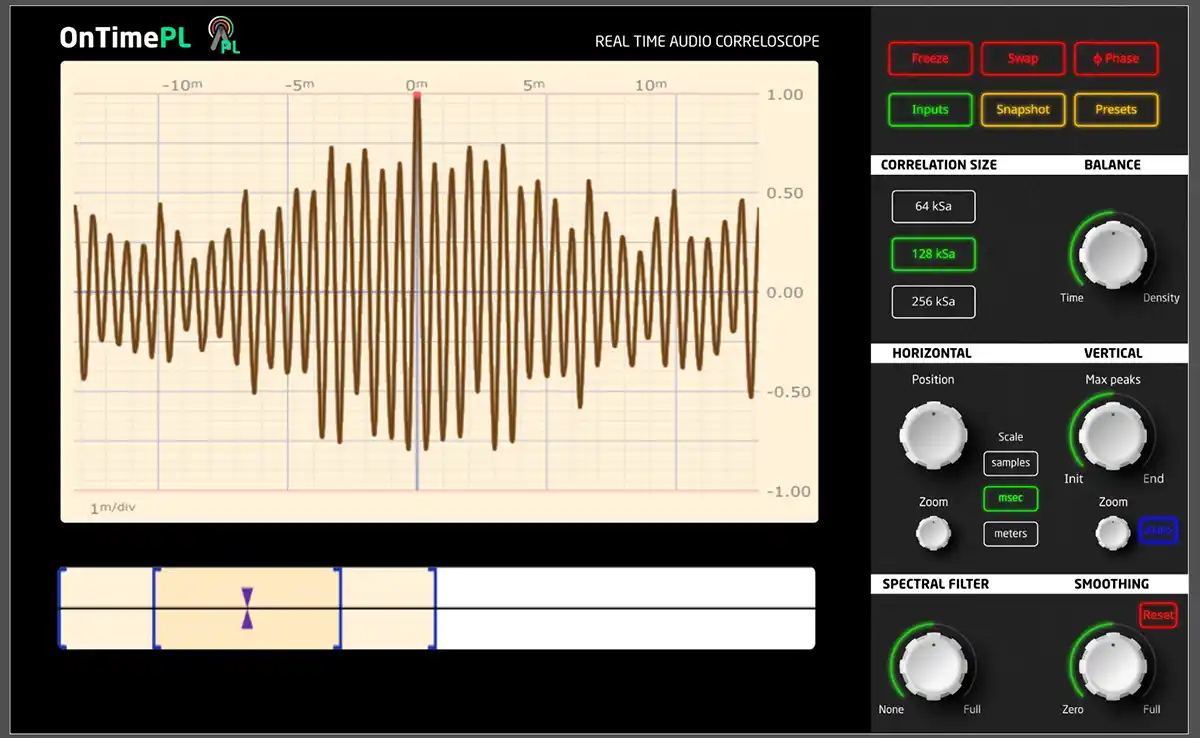Few problems in audio production are as sneaky and frustrating as comb filtering. Sometimes a recording sounds hollow, metallic, or “phasey” without an obvious reason. The culprit is often this phenomenon, caused by signals interfering with each other in predictable but damaging ways.
In this article, we’ll explain what comb filtering is, why it happens, how to recognize it, and how to avoid it in your mixes and recordings.
Comb filtering occurs when two similar signals combine but are slightly offset in time. The small delay creates a series of cancellations and reinforcements across the frequency spectrum. The result is a frequency response that looks like the teeth of a comb—hence the name.
The effect can range from subtle coloration to a completely hollow or metallic sound, depending on the degree of delay between the signals. Even a delay as short as 2–5 audio samples can cause audible comb filtering.
Comb filtering can occur in both recording and mixing environments. The most frequent causes include:
When two microphones capture the same sound from slightly different positions, the time difference between them creates phase interference. This is very common with drum kits, guitar amps, and live ensembles.
Sound bouncing off walls, ceilings, or floors can reach the microphone a few milliseconds later than the direct sound. These reflections cause comb filtering that makes recordings sound boxy or distant.
Accidentally duplicating a track and nudging it slightly can create comb filtering. Even small offsets can cause serious coloration.
Routing a signal through an external processor or plugin chain without proper compensation can introduce micro-delays that result in comb filtering.
Comb filtering isn’t always obvious, but once you know the signs, it’s easier to spot:
If comb filtering is present in your recordings, it will carry over into the mix. Common problems include:
The best way to deal with comb filtering is to prevent it before it happens. But if it’s already in your tracks, there are solutions:
Follow the 3:1 rule: keep the distance between microphones at least three times the distance from each mic to the source. This minimizes phase interference.
Use acoustic treatment—absorbers, diffusers, carpets—to reduce reflections reaching the mic. Position microphones away from reflective surfaces.
If you’ve recorded multiple mics, zoom into the waveforms and nudge them into alignment. Small adjustments of a few samples can eliminate comb filtering.
Check your DAW session for duplicated tracks or routing chains that may be causing delays.
Plugins like OnTimePL can detect micro-misalignments and align signals with surgical precision, saving time and ensuring clarity.
Comb filtering is one of the most common and misunderstood problems in audio production. It’s caused by signals combining with slight timing differences, leading to a frequency response full of peaks and dips.
By learning to identify the sonic signs of comb filtering and applying preventive techniques—such as careful mic placement, room treatment, and alignment tools—you can avoid hollow or metallic recordings.
In a professional mix, every detail matters. Eliminating comb filtering ensures your recordings retain clarity, power, and natural tone—allowing your music to sound as good as it should.