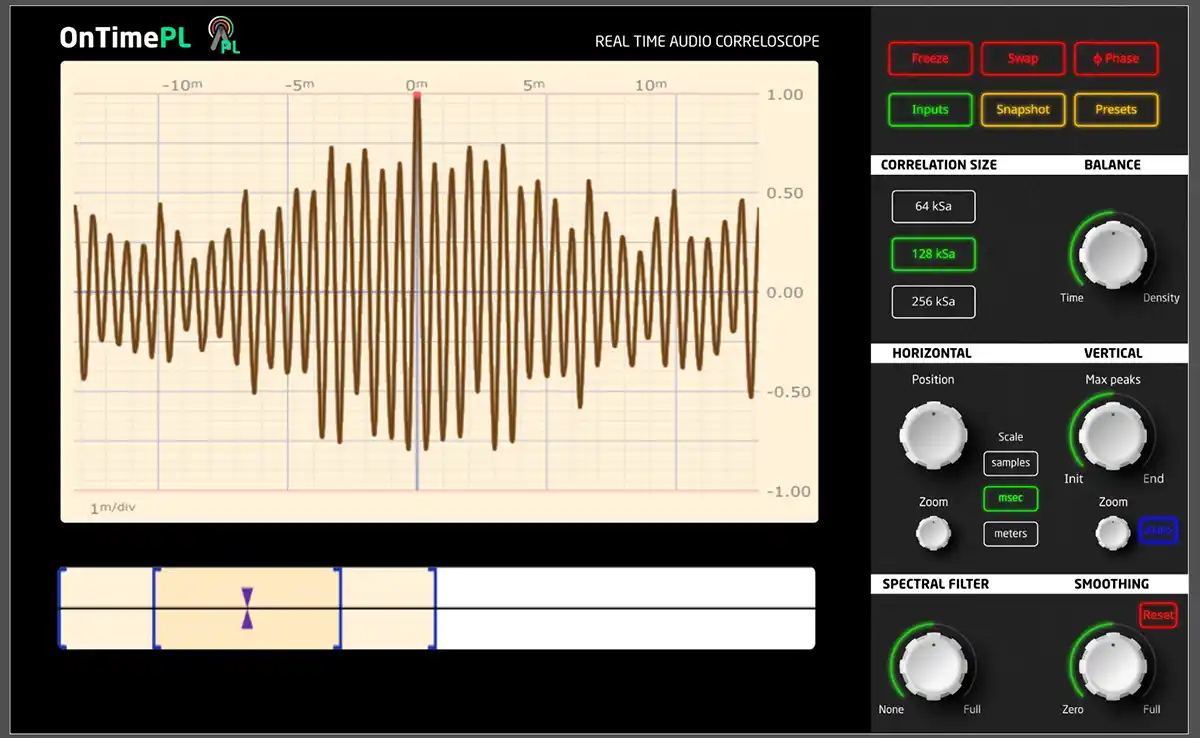Phase cancellation in mixing is one of the most frustrating problems audio engineers and producers encounter. It can turn a powerful and punchy track into something thin, weak, and hollow. Yet despite how common it is, many beginners (and even experienced producers) often confuse it with other issues like polarity or simple EQ mistakes.
In this article, we’ll break down what phase cancellation really is, why it happens, how to recognize it, and most importantly—how to fix it.
In simple terms, phase cancellation happens when two or more versions of the same signal are slightly out of sync in time. When these signals combine, certain frequencies overlap in a way that cancels each other out. Instead of reinforcing the sound, they weaken or even disappear.
Imagine clapping your hands in a large room with an echo. If your echo arrives a little late, sometimes it reinforces your clap, and other times it makes it sound distant or hollow. The same principle applies in audio mixing: timing differences between signals can lead to reinforcement or cancellation.
Phase cancellation can happen in many ways during recording and mixing. Here are the most common:
1. Multiple microphones on one source.
Recording a guitar amp with two microphones or a drum kit with overheads and close mics often introduces small time differences. These differences can cause frequencies to cancel.
2. Latency and alignment issues.
Audio interfaces, plugins, and digital processing can introduce tiny delays. Even a few milliseconds can be enough to create destructive interference.
3. Polarity inversion.
Sometimes cables or gear flip the polarity of a signal. This isn’t exactly the same as phase, but if one signal is inverted relative to another, cancellation becomes extreme.
4. Layered samples
Using two snare samples that are nearly identical but slightly offset in time can cause frequencies to vanish instead of stacking powerfully.
Phase issues aren’t always obvious at first, but there are reliable ways to spot them:
The good news is, phase cancellation can almost always be fixed once you know what to look for.
1. Time alignment
Nudge tracks manually until the waveforms align. For drums, aligning the snare transient between close and overhead mics is often enough to restore punch.
2. Polarity flip
Most DAWs have a simple polarity (Ø) switch. Flipping polarity can immediately fix a hollow-sounding track if two signals are inverted.
3. Use delay compensation
Some plugins introduce latency. Make sure delay compensation is active in your DAW, or manually align delayed tracks.
4. Phase alignment plugins
Tools like OnTimePL go beyond simple polarity flips. They can detect micro-delays in real time and align tracks automatically, making it easier to avoid phase problems even in complex sessions.
5. Creative decisions
Sometimes phase “issues” are actually useful. Subtle cancellations can create interesting textures. The key is knowing when it’s helping your mix and when it’s harming it.
Phase cancellation in mixing is both a technical problem and an artistic challenge. Left unchecked, it can ruin the clarity and energy of your tracks. But with the right knowledge and tools, you can prevent it, fix it, or even use it creatively.
Whether you’re aligning drum mics, layering samples, or correcting plugin delays, understanding phase is essential to building powerful mixes. By combining careful listening with tools like OnTimePL, you’ll be able to detect and fix phase issues before they cost you punch, clarity, or impact.
When your signals are in phase, your mix doesn’t just sound better—it sounds alive.