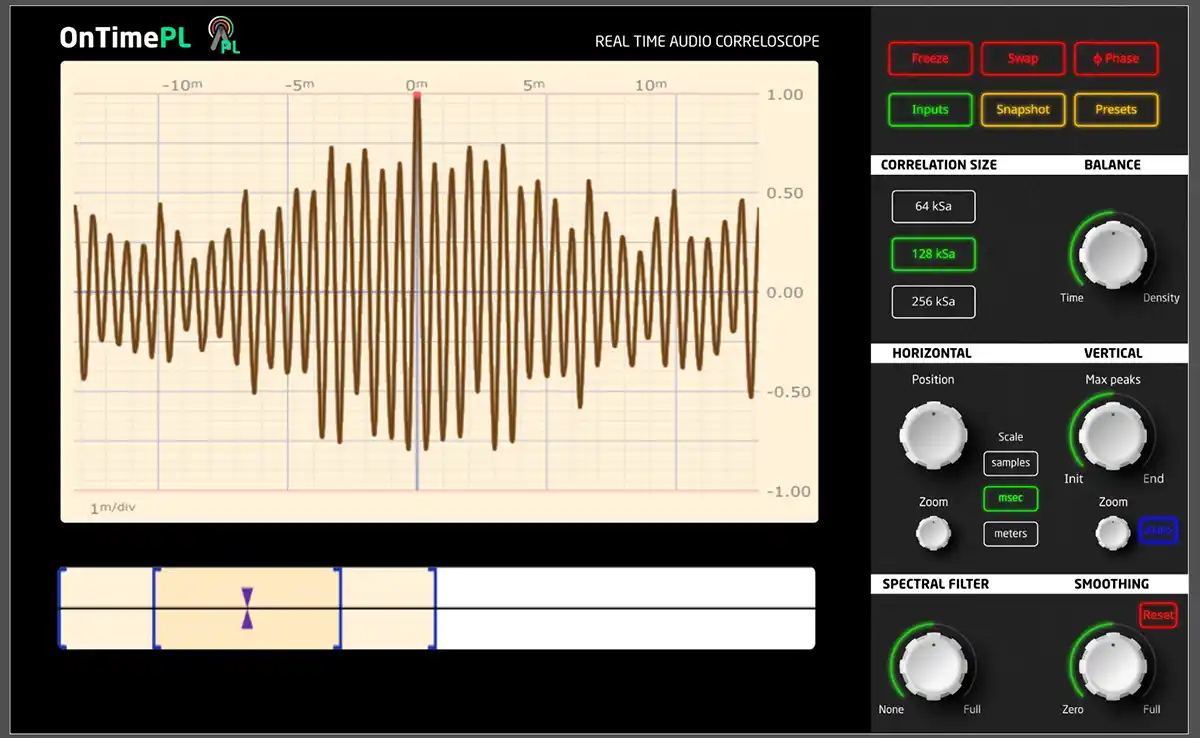OnTimePL works with any audio interface registered in your operating system. It can even operate with audio drivers from Merging, Dante, and Lawo.
At this time, payments are processed exclusively through RedSys or Stripe with major credit and debit cards. We may add PayPal or other methods in the future.
No. Your card details are never stored on our website. We never receive this data at any point; it is only processed and managed by our credit/debit card payment service providers. All transactions are encrypted
We currently accept most major credit and debit cards, including Visa, MasterCard, and American Express.Our payment service providers are: Redsys: A Spanish banking platform that includes both public and private Spanish banks.Stripe: A widely established
No. At this moment we only accept one-time full payments for your purchases.
Yes. Refunds are governed by our Refund Policy and are processed securely through the same payment method you used at checkout. To be eligible for a refund, your license must not have been activated. A
Your license key will be sent automatically by email as soon as your purchase is confirmed. Please make sure to check your inbox (and spam folder, just in case).
Yes. A single license is valid for all plugin versions (VST3, AAX, and AU). You do not need to purchase separate licenses for each format.
No. The Standalone version requires a separate license, independent from the plugin license.
The activation process is as follows: When you install the plugin or the Standalone version, the software will generate an Export Key. Log in to your AudiOnTime account and enter this Export Key in the
Yes, but not simultaneously. Each license is valid for only one primary device. If you wish to transfer your license to another computer, you must generate an Export Key from the application or plugin. This
If you change your computer, you must generate a Export Key from within the application or plugin. This will provide you with a new Export Key. Enter this key in your AudiOnTime account to obtain
No. An internet connection is not required on the computer where the application or plugin is installed. You only need access to your AudiOnTime account—either from that computer or any other device—in order to enter
No. As stated in our Refund Policy, refunds are only available for non-activated licenses within 14 days of purchase. A license is considered activated from the moment the Install Key is requested.
OnTimePL supports Windows 10 or later and macOS 14 or later.
Once your purchase is completed, you will gain access to the download link for the plugin or standalone application directly from your AudiOnTime customer account. The download link will also be available in your order
Installation is straightforward: simply run the installer file and follow the on-screen instructions. A step-by-step installation guide will be available in your customer account.
No. The plugin (VST3, AAX, AU) and the standalone application are separate products. You only need to install the version you have purchased a license for.
Yes. You can reinstall the software using the same Export Key, as long as the computer’s components and system characteristics remain unchanged. If significant changes are detected, a new Export Key will be generated and
Before making any major hardware upgrades (such as changing the motherboard, CPU, or other critical components), it is recommended to generate a Export Key from within the application or plugin. This will allow you to
OnTimePL works with all Digital Audio Workstations (DAWs) that support VST3, AAX, or AU plugin formats. In addition, OnTimePL also includes a Standalone version, which does not require any DAW to run. The Standalone version
OnTimePL is compatible with Intel x86 / x64, AMD Ryzen, and the full range of Apple Silicon (M1, M2, and newer) processors.
Yes. Yes. OnTimePL runs natively on Apple Silicon processors (M1, M2, and newer) as well as on Intel-based Macs.
Standalone version: OnTimePL works with any audio driver that is recognized and registered in the operating system. The application queries the system resources and integrates with the available drivers. Plugin version: OnTimePL relies on the
Yes. The Standalone version of OnTimePL runs independently of any DAW and can be used directly with your system’s available audio drivers.
If you need assistance, you can contact our support team at sales@audiontime.com. Please include your order number, license key, and a detailed description of the issue to help us resolve it quickly.
Yes. All minor updates and maintenance releases are included at no additional cost during the validity of your license.
Version upgrades (for example, moving from version 1.x to 2.x) may require the purchase of a new license. There will be special upgrade pricing for licensed users.
When a new update is released, you will receive a notification by email and in your AudiOnTime customer account, along with instructions for downloading and installing the latest version.
No. Minor updates do not require you to reactivate your license. However, major version upgrades may require a new activation process.